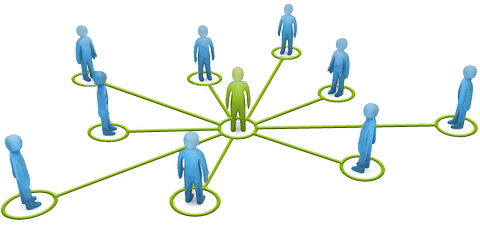
Last week we learned how to make Vendor Groups with very basic filtering. This week we will continue learning about Vendor Groups but we will delve more into the aspects of Sophisticated Vendor Filtering.
By default the condition type for the vendor groups is set to ‘All (AND)’ when you create a new group. The way an AND operator works in this situation is that it will include the vendor in your group if the vendor satisfies all the filters. By satisfied, I mean it returns true to all the filters. For example if you had filter conditions that were to only include a Vendor if they were located in Kansas State and their Status was Active they would only be in the Vendor list if they were BOTH in Kansas and also Active. All the inactive vendors in Kansas State wouldn’t show up and neither would the vendors outside of Kansas State who were Active. Both conditions must be satisfied. Your filter for this example will look similar to the image below. In this case order is unimportant so if you chose to have the Status filter on Line 1 and the State/Province filter on Line 2, the vendor list returned will be the same.
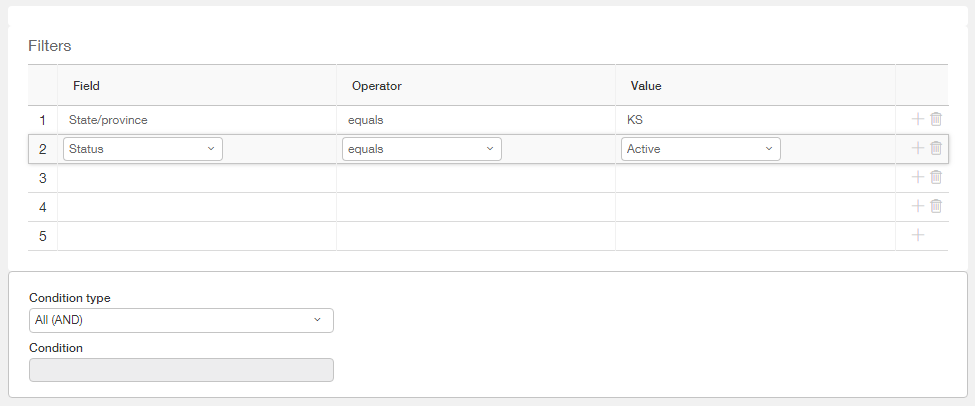
The second choice in the Condition type dropdown is the ‘Any (OR)’ filter. The way the OR operator works in this situation is that it will include the vendor in your group if the vendor satisfies at least one of the filters. By satisfied, I mean it returns true to the statement on any one of the filter line items. For example if you had filter conditions that were to include a Vendor if they were located in Washington State, Oregon or California they would be in the Vendor list if they were either in Washington State, Oregon or California. All the vendors in a state other than those 3 wouldn’t show up. This filter would look something like what is shown below. The order of each line item is unimportant.
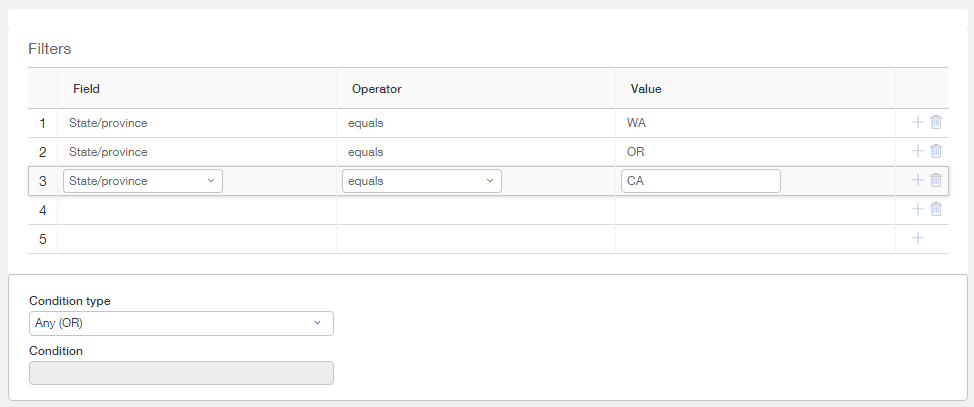
Because a vendor can’t be assigned more than one state at the same time, there is no way that more than one condition above could be satisfied. It’s important to note though that the OR condition will still work if more than one condition were satisfied. Imagine a case where you are trying to save money on shipping fees and as such you prefer to order from Vendors who are either local or offer free shipping or both! In this case you may have created custom fields in your vendor records to track this information. The following filter example will give you all vendors that are either local, offer free shipping or are both local AND offer free shipping.
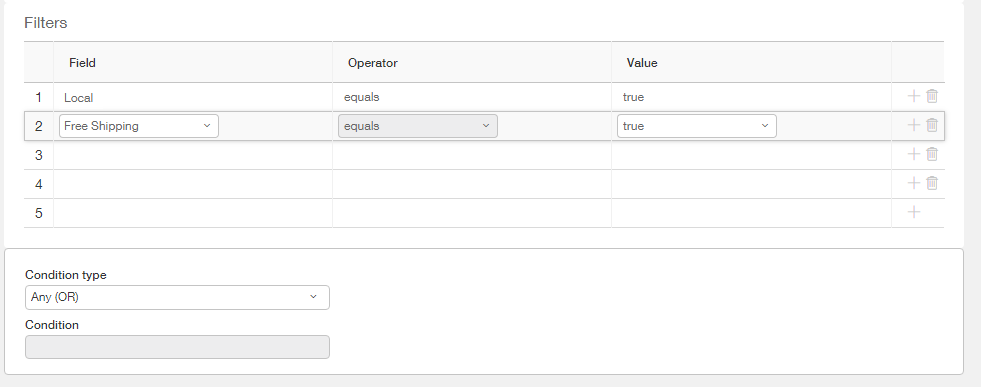
Join us next week to learn how to filter Vendor Groups using custom expressions!