
Although Sage Intacct’s real-time dashboard reporting is often a large selling feature it is often under utilized. Setting up your fully customizable dashboard can be done all at once or over time as your needs develop.
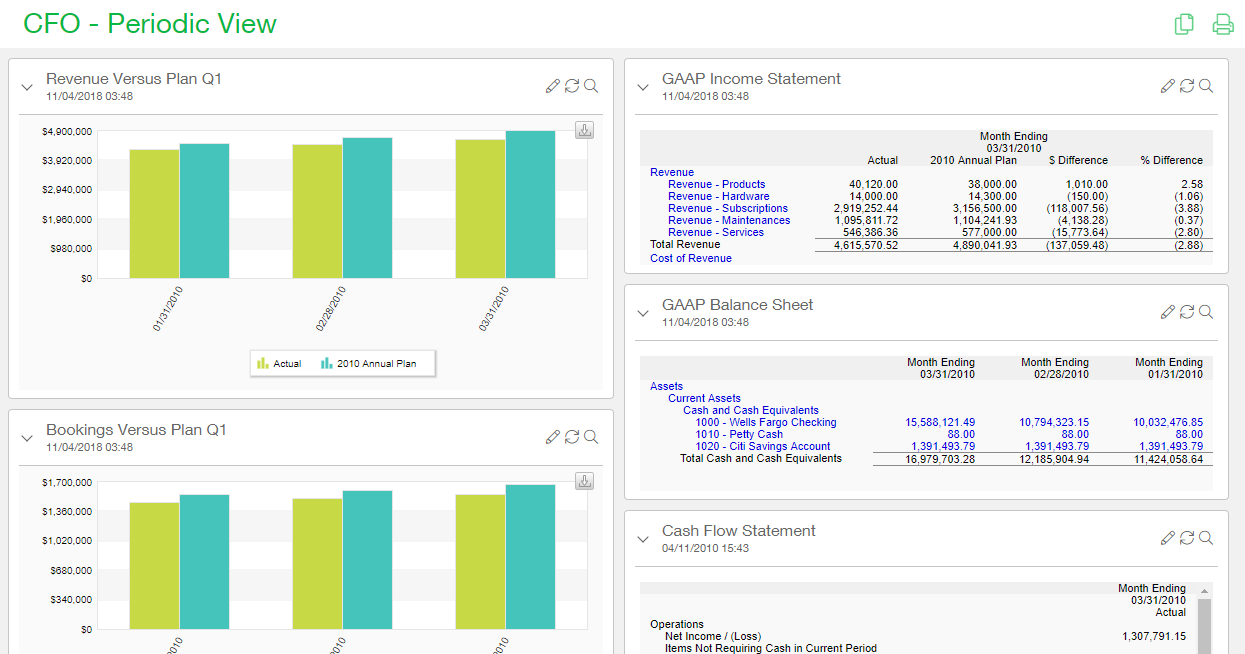
The first step to creating meaningful dashboards is determining the purpose of the dashboard. Who is this dashboard for? What type of data should be displayed on this dashboard? The purpose of the dashboard will help determine what components will be placed on the dashboard. Different users will find different information useful to them. For example a Project Manager probably wouldn’t need to see a list of outstanding AR Bills on their dashboard just as an AR Clerk wouldn’t need to see the Project Budget vs. Actual Costs on their dashboard.
Dashboards are fluid. Because business needs often change over time dashboard can be easily changed to accommodate these changing needs. Components can not only be added and removed but also moved around in a way that makes the most sense to the person using the dashboard.
When placing and organizing elements on a dashboard it’s also important to consider how the user will be accessing the dashboard. Does the user have a small laptop or a large wide screen display? The number of columns of components on a dashboard will oftentimes need to be less for someone using a smaller display for the font size to be legible.
Top to bottom organization of dashboards is another consideration. Action items are often useful to display front and center at the top of a dashboard. Items that are easy to digest at a glance. Things like a Customer Aging Graph or Year to Date Sales Revenue would be useful at the top of the screen. Items that require more reading, such as a list of AP bills due or the status of pending payment approval requests would be better listed at the bottom.
Dashboard components can be reused on various dashboards for different roles. Make a list view once and put it on multiple dashboards! Another great feature on dashboards is the ability to collapse components. By having components automatically collapsed on the dashboard the view is instantly made view less cluttered. Collapsed components can be opened at any time when the user wishes.
Each instance of Sage Intacct can have multiple dashboards. Selecting a meaningful naming convention will help distinguish one dashboard from another. Dashboards can be made and share based on user roles or each user can have their own custom tailored dashboard. Multiple dashboards can be made for the same Role, for example Project Managers might like to have an Approval Dashboard as default for approving Timesheets but also have an Analytic Dashboard to look into project profitability.
Dashboards: the fastest way to keep current with your company’s financial health.