
When operating a multi-currency implementation of Sage Intacct it is possible to create bank accounts in your base currency as well as any other currencies you transact in. In this example we will configure Foreign Currency Banking with the base currency being USD and the foreign currency as CAD. Last week we went over the procedures to adding new Transaction Currencies in Sage Intacct, please review this prior to continuing in order to ensure the currency you wish to use for the new bank account exists in your implementation.
The creation of a foreign currency checking account is very similar to creating a base currency checking account except with a few small differences. In a past blog post we went over the procedure for creating a new base currency checking account, as such this post will simply build on that post by reviewing the differences to setting up a foreign currency account.
New foreign currency checking accounts are added in the same location as base currency checking accounts, Cash Management > Setup > Accounts > Checking > Add. The financial institution section of the screen in a multi-currency environment is the same as a single currency environment except for the addition of the Currency dropdown. We are creating a Canadian account so we will select CAD as our currency. If you don’t see your currency as an option on this dropdown please refer back to last week’s blog post in order to add that currency as a transaction currency.
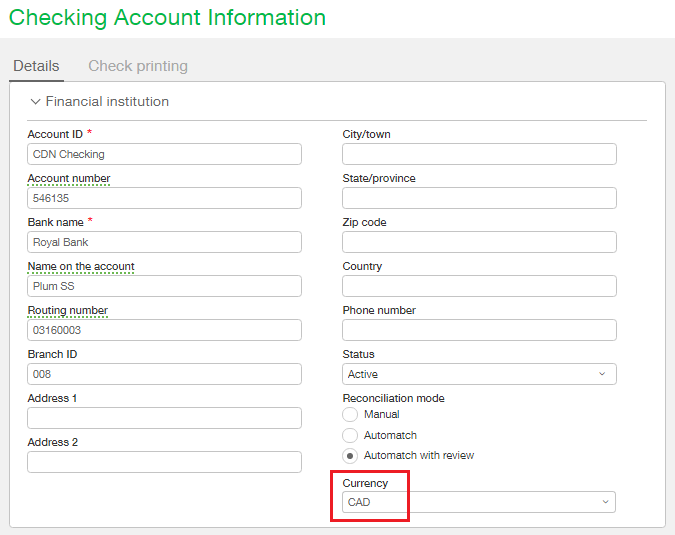
Another difference to note when it comes to foreign currency accounts is on the Check Printing tab. The options for how checks are printed are displayed differently depending on which currency your account is operating in. The Pre-printed check stock option will only be used for USD and CAD accounts with the CAD accounts only having access to the Standard format. The blank check stock option on the other hand is used for US, Canadian or Mexican currencies.
In a multi-currency environment there is an additional section at the bottom of the MICR (Magnetic Ink Character Recognition) section of the check printing section for setting Canadian regional settings. The Code 45 checkbox is unchecked by default but should be checked should you require the Code 45 to print on the MICR line. The US Funds checkbox is used to tell the software to print the words “US Funds” under the check amount for CPA member banks.
Please note that the ACH Setup tab is only available on USD Bank Accounts.