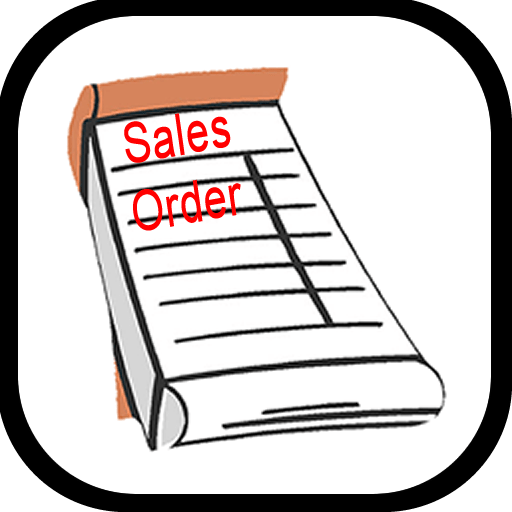
In order to have tax calculate on a Sales Order Invoice you will need to ensure the Invoice has the following three things:
1:- Taxable Customer
2:- Taxable Ship To Contact
3:- Taxable Inventory Item
Taxable Customer
If you haven’t already set the customer in question up as being taxable, you will need to do so. In order to have the tax apply to an Order Entry Transaction you will need to define the customer(s) as being taxable. This configuration is done on the ‘Additional Information’ tab of the customer record. You can locate the customer records at Accounts Receivable > Setup > Customers > Customers.
Once you find the customer record you wish to modify click edit then click on the ‘Additional Information’ link at the top.

Once you are on the Additional information tab you will need to scroll down to the Invoicing details section. At the bottom of that section is where you will see the checkbox for Taxable. Place a checkmark in the Taxable checkbox and save the record.
![]()
As the Tax Group field is only required for advanced work flow we will leave it blank for the purpose of this example.
Note: This process must be completed for every Customer who you wish to have tax charged for.
Taxable Ship To Contact
Prior to entering a sales invoice it is important that the contact record for the ship to address you will be using be set up as taxable. Without the Ship To contact being set as taxable, taxes will not be calculated. In order to set up a contact as taxable navigate to Company > Users & Contacts > Contacts and select the contact you wish to modify in edit mode. You will need to click on the Additional information tab as shown below in order to set the Taxable checkbox:

Ensure you save your changes before exiting the contact record.
Note: This process must be completed for every Contact who you wish to use as Ship To and have tax charged for.
Taxable Inventory Item
In previous blog posts we learned how to set up taxes for AR bills which use Account Group Labels as the line item entries on invoices. In this series we are learning about setting up taxes for Order Entry and because Order Entry uses Inventory Items rather than Account Group Labels we must ensure the inventory items we wish to use are set as taxable.
If your inventory items are not yet setup with the taxable checkbox check, you can do so by navigating to Inventory Control > Setup > Items > Items and clicking Edit on the Inventory Item you wish to edit. In order to find the taxable checkbox you will need to scroll down to the Sales section. Place a check in the box beside Taxable. As the Item tax group field is only required for advanced work flow we will leave it blank for the purpose of this example.

Once the settings are complete, click Save.