
This week we will review are a few additional Dashboard related settings that might be useful for your organization.
Default Start Page
The My Start Page setting can be found in Company > Setup > My Preferences > Display. This dropdown is used to select which application you would like to have displayed as soon as you log into the system. Depending on user permissions as well as how many components your organization subscribes to there can be many options in this dropdown. Some options here are Dashboard, Report Center, Company, General Ledger, Order Entry, etc.
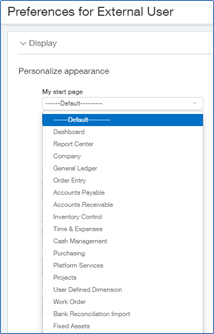
After selecting Dashboard as My Start Page a new dropdown will appear called My Start Dashboard. This is where you select which of your dashboard should be displayed at start-up.
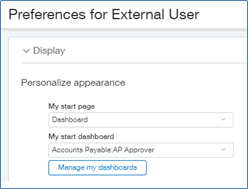
You may notice another button on this screen called ‘Manager my Dashboards’. Clicking this button displays the Dashboards list screen in a pop-up window where you can create, edit and manage your dashboards. This is a great time savings for making up custom dashboards on the fly.
Dashboard Double-Click Default
In order to specify which dashboard opens by default when you double-click on the Dashboards menu first navigate to Dashboards > All > Dashboards. In the dashboard list screen locate the dashboard you wish to specify for this purpose and click the View Components hyperlink on its line. The dashboard will load. Confirm that this is the dashboard you wish to use and if so click the gear at the top right of the dashboard to access the Dashboard Properties.
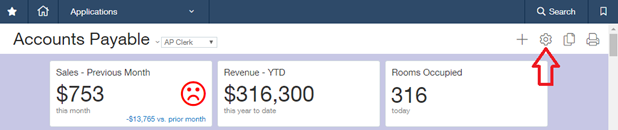
There is a checkbox at the bottom of the Appearance tab on the Dashboard properties screen called Default. Place a check mark here and save the Dashboard Properties.
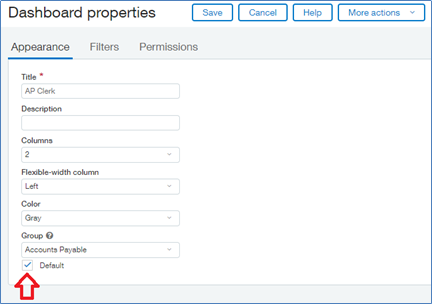
In order to test this functionality dropdown the main menu and then double click on the word Dashboard as highlighted below. If set properly as indicated above this will open the Dashboard that was set as default.
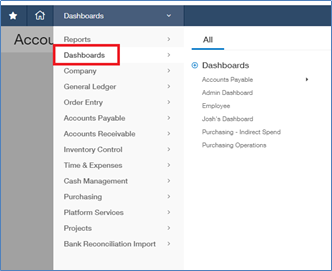
In order to change which dashboard is set to default simply located the one you wish to change to default and check the Default checkbox on that record. When a dashboard is set as default the Default checkbox is read only so you will be unable to deselect the current dashboard to make it no longer the default. The act of setting the new dashboard as default will clear the checkbox on the old default automatically.